How to name files properly.
Nobody likes unorganized folders. If everyone took the initiative to name their files correctly, there wouldn't be such a hassle downloading and sorting files. Here is a guide on how the internet community can avoid hassles due to inconsistent file naming habits.
Champter 1: MP3s
This is an example of poor mp3 naming.

You must be much more descriptive.
- Give all the information that is necessary.
- Do not use ID tags. ID tags hide the truth, and hiding the truth is wrong.
- Instead of ID tags, use parenthesis and underscores to specify meta data.

Chapter 2: Software

There is no way one can get an accurate idea of what these files do when clicked. Do they work? Are there viruses? Is it Winamp 51 or Winamp 5.1? I can't tell. The names are too vague and unspecific.
- Be way more specific.
- Always mention problems with the software. If the file doesn't work, put that in the name. When you don't do that, it frustrates guys like me with corrupt software collections.
- Give the alias of the man who cracked it, followed by a series of exclamation marks to express how excited everybody is over the whole thing.
- Always include the build number because chicks prefer guys who are built. Or something. Nevermind. I guess Satan wins this one.
- Include periods between version numbers. Example: 'mirc 6.7.2' instead of 'mirc 672' so we know you didn't go ahead a thousand years in time and pirate version 672 from the future. That's very illegal. Don't do that.
- Specify what operating system the software is for in case you decide to download a bunch of Mac programs on your PC for no apparent reason.
Warning: Installing an application on the wrong OS may cause your video card to grow tentacles and tickle your feet while you're gaming.
Here is an example of efficient and descriptive software naming:

Chapter 3: Movies

No. It is absurd how any human person could possibly name files like that and think their morals are in alignment with the rest of the universe.
Important! All these items must be included for a proper, legible movie file name:
- name
- genre
- style
- resolution
- sequence number
- where it was ripped from
- who it was ripped by
- necessary codecs
- unnecessary codecs just in case
-
a short review of the film
- what you ate that morning

Chapter 4: Porn
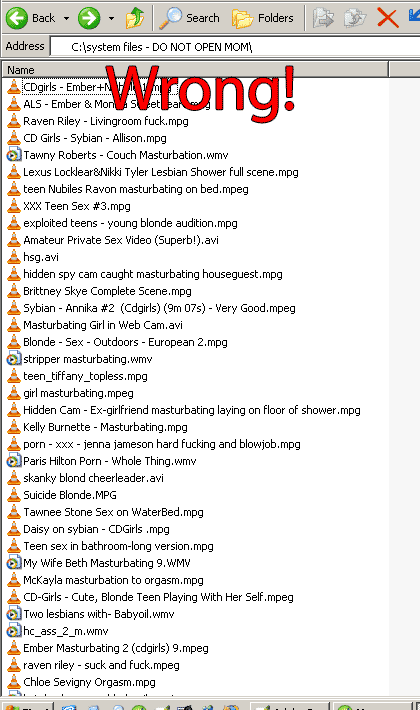
You shouldn't have porn on your computer. Period. You are a disappointment to me, humanity, and most of all, God. How dare you give in to temptation. Don't you have a sole? Hell no, you don't. Rodney Mullen's old shoes have more sole than you. Sinner.
And if you're wondering how I got that screenshot, the answer is yes. I did have to download hours of porn, but it was for educational purposes. And yes, I did spank to all of it for several weeks straight, but it was only to verify its quality in order to guarantee that this article is genuine.

Just because you're annonymous on the internet doesn't mean you can get away with naming files like shit. Remember, other people on Limewire might not see you, but God knows everything you do, including all the ten second sex clips you download and the half-assed ways you name and organize them.
Think about that next time you shit-assedly name a file. And if not, you can think about what you're going to name the file that Satan will use to scrape your foreskin off with, and then feed it to rabid turtles with mullets and ADHD.
Last updated February 15th, 2006